Installation
First of all you need a telegram bot, if you don't know to how to create a telegram bot please check this link.
Step 1:
Install the module:
bash
npx nuxi module add nuxt-telegram-authStep 2:
You need grab bot token from telegram, you can get your bot's token from Bot_Father: 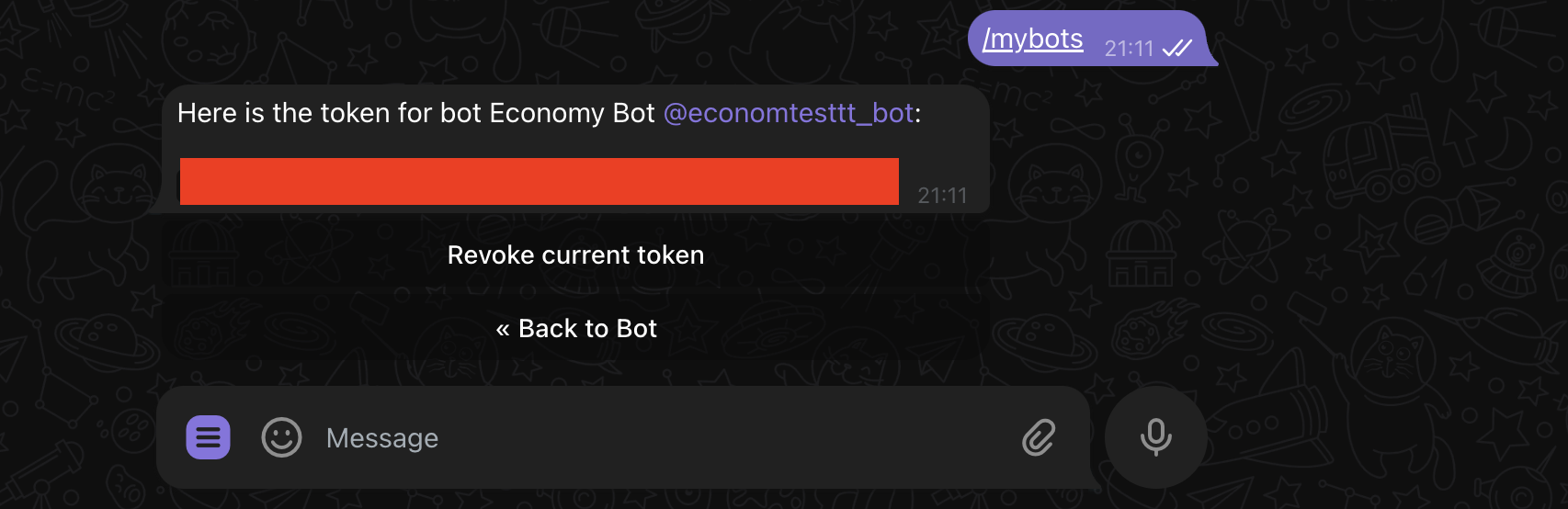
Then add your nuxt.config.ts file:
javascript
runtimeConfig: {
TELEGRAM_TOKEN: "my_fancy_bot_token",
}also you need allow your domain on Bot_Father otherwise you will get "Invalid Domain" error.
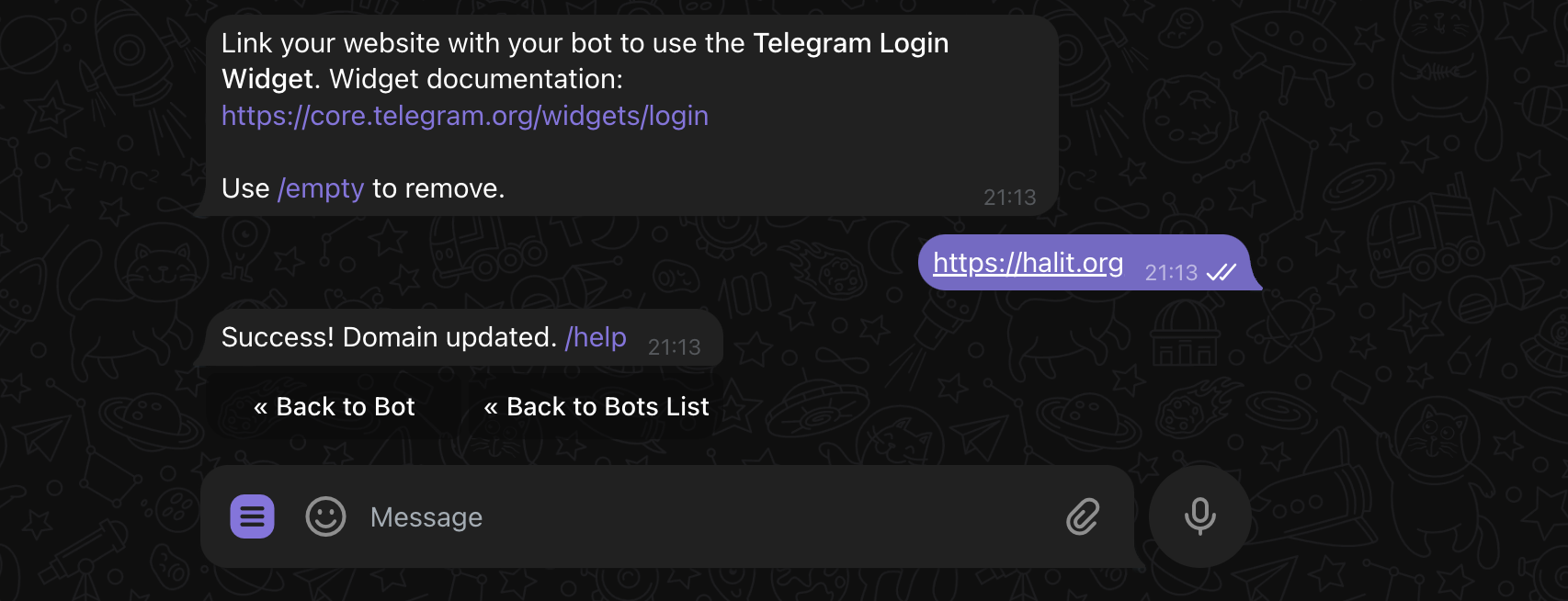
After that you can use TelegramLoginWidget component:
javascript
<template>
<div>
<div>
<div v-if="session.loggedIn">
<NuxtLink @click="logout" to="/">Logout</NuxtLink>
<a>Hey you are logged in!</a>
<p>Session: {{ session }}</p>
</div>
<div v-else>
<TelegramLoginWidget telegram-login="my_bot" @callback="testCallback" />
</div>
</div>
</div>
</template>
<script setup>
const { clearSession, session } = useUserSession();
const logout = () => clearSession();
const testCallback = (user) => {
console.log("Custom callback function: ",user);
};
</script>telegram-login value should be your bot's name.
@callback emit is optional.